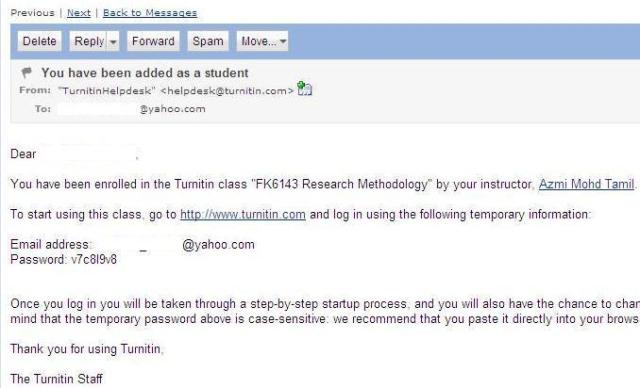
Email from Turn-It-In
Use the username and temporary password to log-in to Turn-It-In.
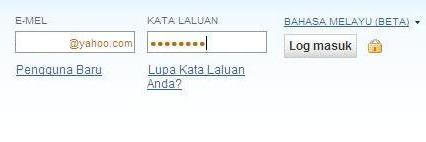
Logging in to Turn-It-In
Upon logging in, change your password and choose your secret question/answer.
State that you’re above 13 years of age and click on Submit again.
You’ll be presented with the page below. Click on “FK6143 Research Methodology” to submit the softcopy of your proposal.
Click on the Submit button to submit your proposal. Make sure the entire proposal from the first chapter until the references have already been saved earlier into a single Word file in .doc or .docx format (e.g. p20627.doc).Click on the Submit button to submit your proposal.
Fill in the title of your proposal. Click on Browse to look for the softcopy of your proposal. Once done, click on Upload.
Again click on the Submit button.
Success!. Now click on the “My Portfolio” icon to view your submission.
To view the Similarity Report, please click on the title of your research proposal.
This report indicated a 52% similarity report. All those highlighted text are “copy & paste” from elsewhere. The right side of the screen shows the source of the “copy & paste”. By double clicking on the text, it will show the exact source of the “copy & paste”.
Students can make changes and resubmit their proposal until 25th October 2010 (5 pm). Just browse to Turn-It-In and log-in using your username and your new password. Then just resubmit your proposal using the Resubmit button.

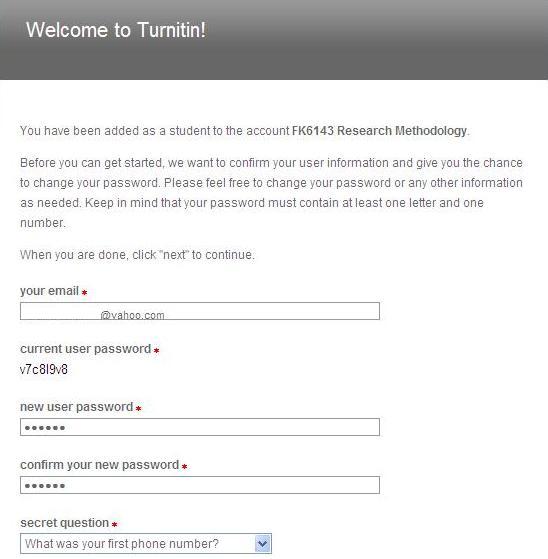
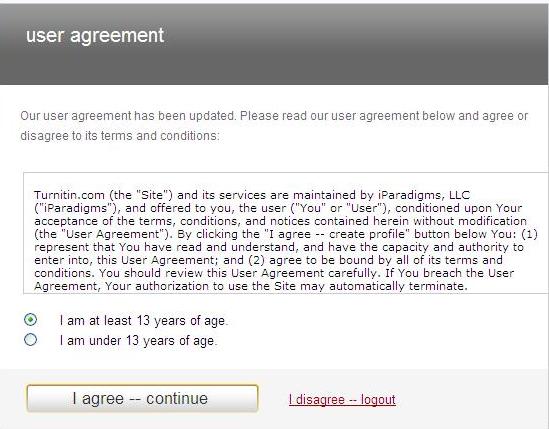
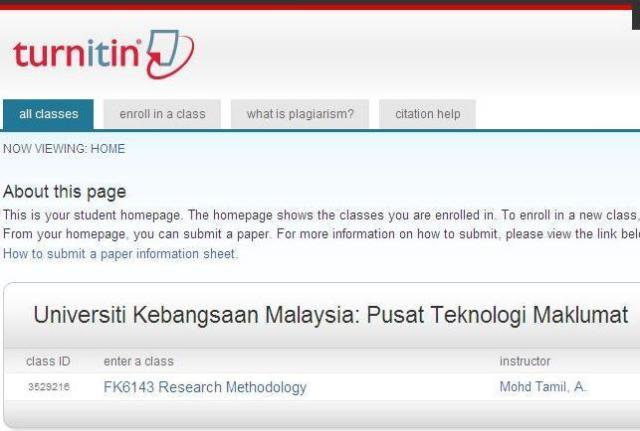
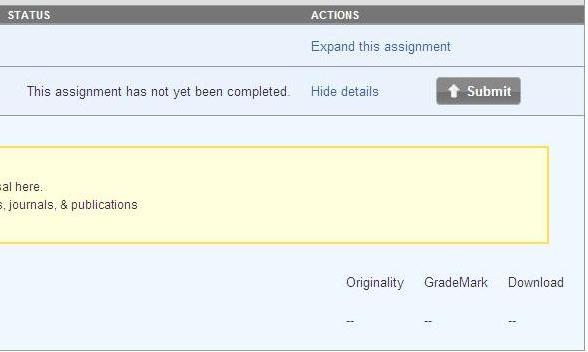
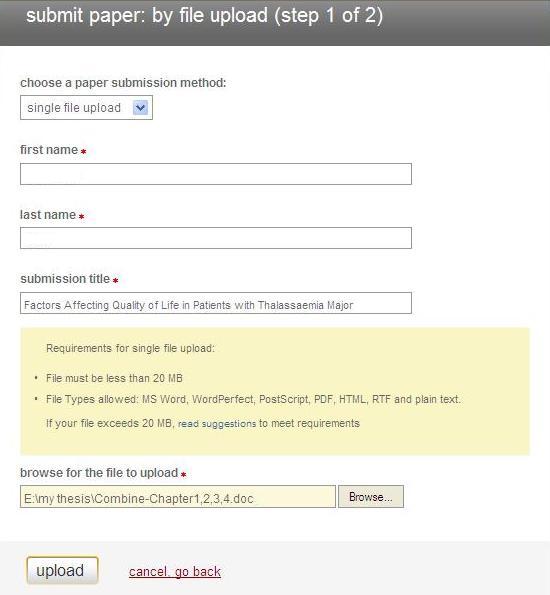
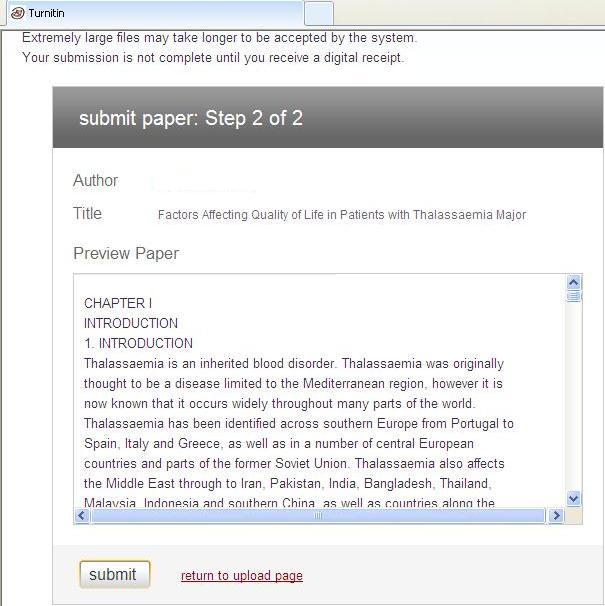
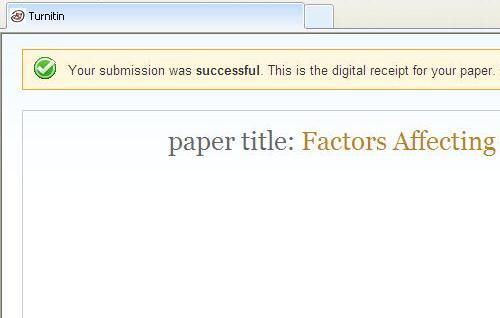
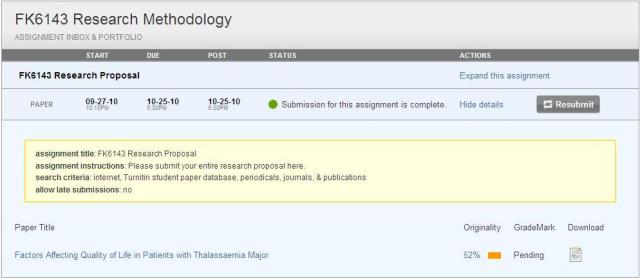
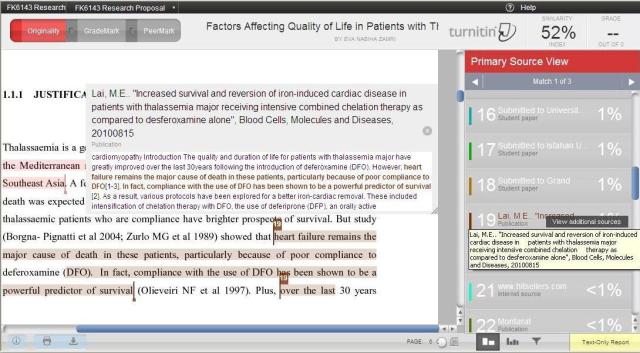
Prof Azmi saya dah submit my copy nak tgk originality, lepas betulkan quote saya resubmit balik tapi tak dapat tgk originalty selepas pembetulan,
Aku pun tak boleh tengok. Ada 5 student tak dapat markah. Something about dah hit student limit.
Please send me an example of a turn_it_in report
Kindly get it from the TurnItIn website.